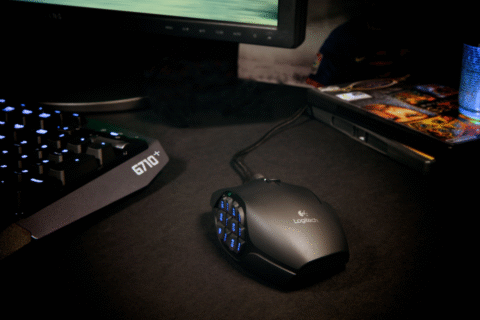Finding the best gaming monitors under $400 can be challenging, especially when you’re trying to balance price, performance, and features. Whether you’re an FPS enthusiast, a casual gamer, or an esports competitor, it’s possible to get high refresh rates, crisp visuals, and low input lag — all without blowing your budget.
With countless models available, this guide breaks down what to look for and highlights stand out options that deliver value and reliability in this competitive price range.
Affordable Excellence in Best Gaming Monitors Under $400
The world of affordable gaming displays is no longer limited to compromises. The best gaming monitors under $400 now come equipped with features like 144Hz+ refresh rates, low response times, and even adaptive sync. Getting this kind of performance used to cost significantly more.
Now, gamers can enjoy smoother gameplay and reduced screen tearing without crossing the $400 mark. These monitors often include IPS or VA panels, which offer solid viewing angles and vibrant colors. The best gaming monitors under $400 now cater to casual and competitive gamers alike.
Searching for the perfect display for your Mac Mini in 2025?
Explore top-rated monitors optimized for the Mac Mini—offering crisp resolution, color accuracy, and seamless macOS compatibility.
Want the full list of ideal displays and expert recommendations? Click below:
👉 Click here to read “Best Display for Mac Mini in 2025” 👈
Why the Best 144Hz Monitors Under $400 Are a Game-Changer
The best 144Hz monitors under $400 offer buttery-smooth visuals that make fast-paced games more enjoyable and competitive. In this price range, you can expect excellent value with a 1080p or even a 1440p resolution display, depending on your needs.
Many of the best 144Hz monitors under $400 also support technologies like FreeSync or G-Sync compatibility, allowing you to eliminate stutter and screen tearing without spending extra on high-end GPUs or displays. These features can provide a huge edge during intense gameplay.
Features to Expect from the Best Gaming Monitors Under $400
Shopping for the best gaming monitors under $400 doesn’t mean you’re settling for less. At this price, you’ll often find monitors with:
- Refresh Rates: 144Hz or higher
- Response Time: 1ms to 5ms, reducing motion blur
- Panel Types: IPS for color accuracy, VA for better contrast
- Adaptive Sync: FreeSync, G-Sync compatibility
- Connectivity: HDMI 2.0, DisplayPort, sometimes USB-C
Monitors like these are perfect for gamers who play competitive titles like Valorant, Fortnite, or Call of Duty, where every frame and reaction time counts. The best gaming monitors under $400 support all of these needs and more.
Balancing Performance and Budget with the Best 144Hz Monitors Under $400
Gamers often assume that premium performance requires a premium budget, but the best 144Hz monitors under $400 prove otherwise. These monitors strike the right balance between frame rates, visual clarity, and affordability, making them ideal for gamers on a budget.
You’ll often find brands like MSI, AOC, Gigabyte, and ASUS offering impressive displays in this range. The best 144Hz monitors under $400 are designed for people who don’t want to sacrifice quality just to save money. Many of these displays even come with ergonomic stands and customizable settings.
Display Sizes and Resolutions for Best Gaming Monitors Under $400
Size matters, but resolution matters more. Most of the best gaming monitors under $400 fall within the 24- to 32-inch range. This size is ideal for desks and helps you stay focused without moving your head constantly.
In terms of resolution, 1080p is still the sweet spot for most budget gamers. However, if you’re lucky, some best gaming monitors under $400 also offer 1440p resolution — giving you more screen real estate and crisper details for immersive play sessions.
Which Games Benefit Most from the Best 144Hz Monitors Under $400?
The best 144Hz monitors under $400 are especially appealing to gamers who play competitively or enjoy fast-action genres. FPS, racing, and fighting game players will instantly notice the difference between 60Hz and 144Hz refresh rates.
But even casual players benefit from smoother animations and reduced latency. The best 144Hz monitors under $400 are a great way to level up your experience without investing in high-end gear. They also offer great multitasking support for streaming or editing.
Monitor Showdown: Specs, Features, and Why They Matter
Alienware AW3225DM – 32″ Curved QHD Gaming Monitor
Key Specs:
- Screen Size: 32″ Curved (1800R)
- Resolution: QHD 2560 x 1440
- Panel Type: VA
- Refresh Rate: 180Hz
- Response Time: 1ms (MPRT)
- HDR Support: Yes
- Adaptive Sync: AMD FreeSync Premium Pro
- Ports: 2x HDMI 2.1, 1x DisplayPort 1.4, 4x USB 3.2, Audio Out
- Adjustability: Height, tilt, swivel
Top Features:
- Smooth, tear-free visuals with 180Hz + FreeSync
- Deep contrast and vibrant colors with VA panel and HDR
- Immersive curved screen for wider field of view
- Sleek Alienware design with customizable lighting
- Ideal for high-end PC and console gaming
Samsung Odyssey G30D – 24″ Gaming Monitor
Key Specs:
- Screen Size: 24 inches
- Resolution: Full HD (1920 x 1080)
- Panel Type: LED (VA)
- Refresh Rate: 180Hz
- Response Time: 1ms (MPRT)
- Adaptive Sync: AMD FreeSync Premium
- Ports: 1x HDMI, 1x DisplayPort
- Design: Tilt-adjustable stand
- Color: Black
Top Features:
- Ultra-smooth gameplay with 180Hz refresh rate
- Quick 1ms response for lag-free action
- AMD FreeSync Premium for tear-free visuals
- Crisp Full HD clarity with vivid colors
- Sleek, space-saving design for any setup
LG UltraGear – 31.5″ QHD Gaming Monitor
Key Specs:
- Screen Size: 31.5 inches
- Resolution: QHD (2560 x 1440)
- Panel Type: IPS or VA (model dependent)
- Refresh Rate: 180Hz
- Response Time: 1ms (GtG)
- HDR Support: HDR10
- Sync Technology: AMD FreeSync
- Ports: HDMI, DisplayPort
- Color: Black
- Stand Adjustability: May include tilt/height adjustment (model dependent)
Top Features:
- Sharp QHD visuals for better detail and clarity
- Ultra-fast 180Hz refresh and 1ms response for smooth action
- HDR10 for vibrant highlights and deeper contrast
- AMD FreeSync reduces screen tearing and stutter
- Bold UltraGear design made for serious gamers
ASUS TUF Gaming VG27AQ – 27″ QHD 165Hz Monitor
Key Specs:
- Screen Size: 27 inches
- Resolution: QHD (2560 x 1440)
- Panel Type: IPS
- Refresh Rate: 165Hz (overclocked)
- Response Time: 1ms (MPRT with ELMB)
- HDR Support: HDR10
- Adaptive Sync: NVIDIA G-SYNC Compatible & AMD FreeSync
- Ports: 2x HDMI 2.0, 1x DisplayPort 1.2
- Color: Black
- Stand Adjustments: Tilt, swivel, pivot, height
Top Features:
- Smooth and sharp visuals with QHD resolution
- 165Hz refresh + 1ms response for ultra-responsive gameplay
- G-SYNC and ELMB Sync reduce blur and tearing
- IPS panel for wide viewing angles and accurate color
- Ergonomic stand for flexible setup
- GamePlus hotkeys and GameVisual presets for optimized play
MSI MAG 274 UPF E2 – 27″ 4K UHD Gaming Monitor
Key Specs:
- Screen Size: 27 inches
- Resolution: 4K UHD (3840 x 2160)
- Panel Type: IPS
- Refresh Rate: 160Hz
- Response Time: 1ms (GtG)
- HDR Support: VESA DisplayHDR 400
- Sync Technology: NVIDIA G-SYNC Compatible
- Ports: 2x HDMI 2.1, 1x DisplayPort, 1.4 USB Hub (Type-A/Type-B)
- Color: Metallic Black
- Adjustability: Tilt, height, swivel (varies by model)
Top Features:
- Stunning 4K resolution with rich detail and clarity
- High 160Hz refresh rate for fluid gameplay
- G-SYNC compatible to minimize screen tearing
- HDR400 enhances contrast and brightness range
- USB hub support for better connectivity
- Sleek metallic design for a premium setup
Where to Find the Best Gaming Monitors Under $400 Today
Major online retailers like Amazon, Newegg, and Best Buy regularly carry the best gaming monitors under $400, often with seasonal discounts or coupons. It’s also worth checking brand-specific websites like Dell, LG, and ViewSonic for direct deals or refurbished options.
The best gaming monitors under $400 sell fast when sales hit, so setting up price alerts can help you grab a deal before stock runs out. Be sure to read user reviews and tech blogs to make the most informed purchase.
Final Thoughts on Budget-Friendly Monitors That Perform
If you thought you needed to spend big for quality gaming visuals, think again. The best gaming monitors under $400 offer everything from high refresh rates to accurate color reproduction and fast response times. You don’t have to compromise if you do your research.
Whether you’re upgrading your setup or building a new one, the best 144Hz monitors under $400 will help you game better, smoother, and smarter — all without draining your wallet. Smart gaming doesn’t always mean expensive gear.