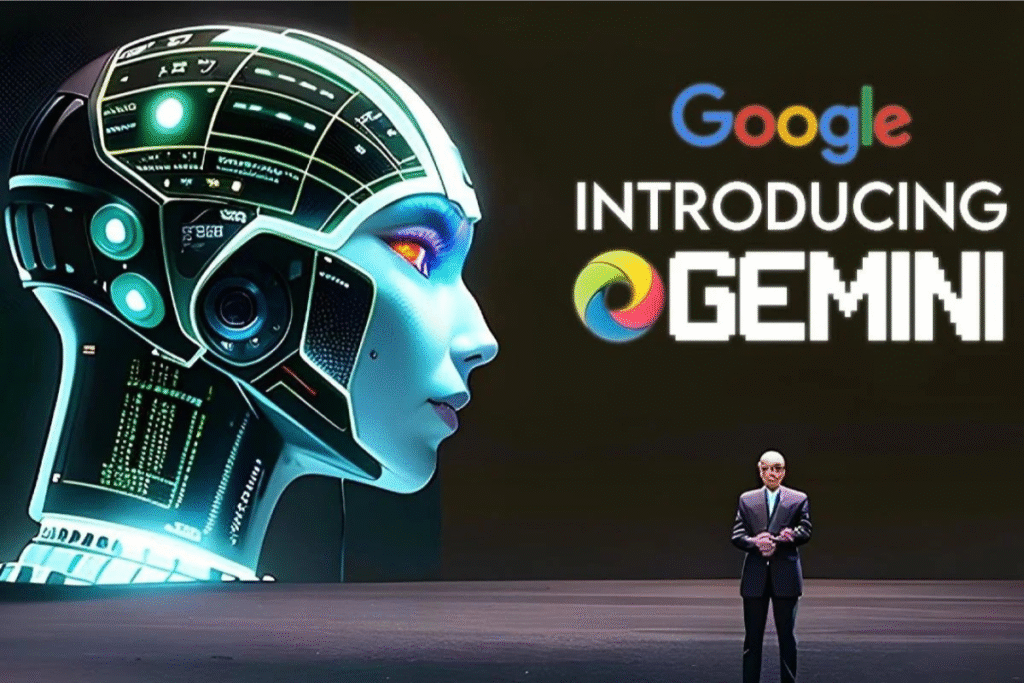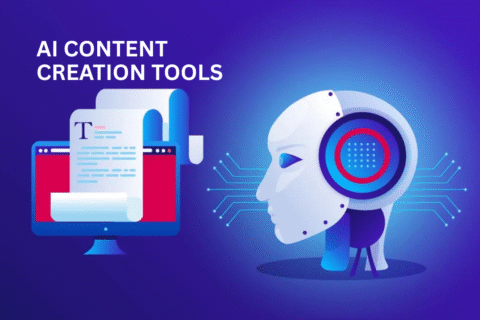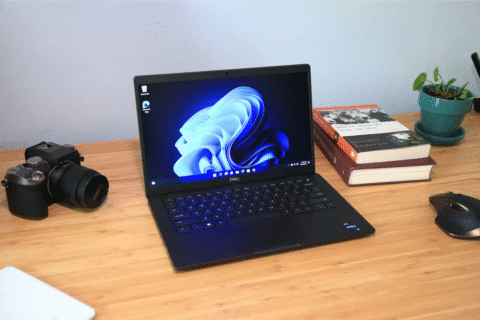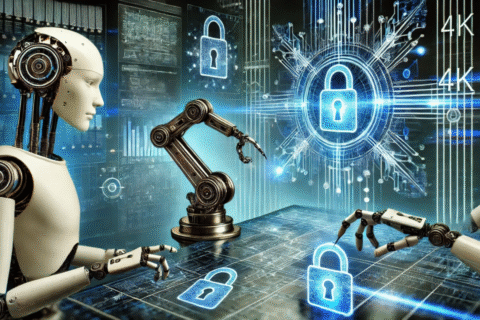In a major boost to productivity and email management, Google Gemini is now officially integrated into Gmail, acting as a powerful Gmail AI assistant for users worldwide. This marks a big step in Google’s mission to bring AI into everyday workflows, helping users communicate more effectively and manage their inboxes more efficiently.
Whether you’re buried under a mountain of unread emails or struggling to compose professional replies, this new AI integration is designed to lighten the load. Here’s everything you need to know about how it works and how to make the most of it.
What Is Google Gemini in Gmail?
Google-Gemini is part of Google’s broader suite of generative AI tools. Previously available in Google Docs, Sheets, and Slides, Gemini is now coming to Gmail with new context-aware capabilities. The AI assistant of Gmail can draft, summarize, and even suggest responses based on your email history and writing style.
By combining the strengths of large language models with the specific context of your emails, Gemini acts like a personal assistant right inside your inbox. This isn’t just predictive text—it’s full-scale content creation and organization powered by cutting-edge AI.
How to Access the Gmail AI Assistant
To start using Google Gemini in Gmail, you need to be signed in with a Google Workspace account that has Gemini access enabled. For personal users, this may require joining the Google One AI Premium Plan.
Here’s how to activate and use it:
- Open Gmail on your desktop or mobile device.
- Look for the “Help me write” button at the bottom of your email composer.
- Click the button and input your prompt—for example, “Reply to the client apologizing for the delay.”
- Google Gemini will generate a full draft based on your instructions.
- You can accept, edit, or regenerate the response using the AI tools.
This AI-driven functionality can be used to draft cold emails, customer service replies, internal reports, or even personal notes with a polished touch.
Key Features of Google Gemini in Gmail
The Gmail AI assistant doesn’t just write emails—it streamlines your communication process. Here are some standout features:
- Smart Summaries: Gemini can read long email threads and summarize them into a quick paragraph, saving you time.
- Contextual Drafting: It uses the tone and content of previous emails to craft responses that match your style.
- Custom Prompts: Ask Gemini to create messages for specific scenarios, such as job inquiries or event follow-ups.
- Multilingual Support: The AI can draft and translate messages in multiple languages, breaking communication barriers.
Looking to boost your content creation with AI in 2025?
Discover top AI tools designed for creators—featuring smart writing assistants, image generation, SEO optimization, and workflow automation.
Want full comparisons, pricing, and insider tips?
👉 Click here to read “AI Content Creation Tools in 2025” 👈
Tips for Using the Gmail AI Assistant Effectively
To get the most out of Google Gemini, keep these tips in mind:
- Be specific with your prompts. The clearer your instruction, the better the output.
- Always review the AI’s drafts. While Gemini is smart, it’s still learning and may occasionally miss the mark.
- Customize the tone if needed. You can instruct it to sound formal, friendly, or persuasive depending on the situation.
Gemini learns with usage, so the more you use it, the more accurate and relevant its suggestions become.
A New Era of Smart Emailing
By integrating Google Gemini into Gmail, Google is blurring the line between email client and personal assistant. The Gmail AI assistant is a time-saver, a productivity booster, and a creative tool—all rolled into one.
This move also sets the stage for more advanced AI integrations across Google’s ecosystem. From calendar scheduling to meeting transcriptions, the future of work is being rewritten with intelligent tools at the helm.
If you haven’t explored Google-Gemini in Gmail yet, now’s the time to let AI handle the heavy lifting—so you can focus on what truly matters.
For more updates on AI tools and smart productivity tips, visit www.dailytechinsight.com.